Watch Your Website
Launch In Action
Click the video below to watch your website launch in action.
Launch Your Membership Website in 1 Minute!
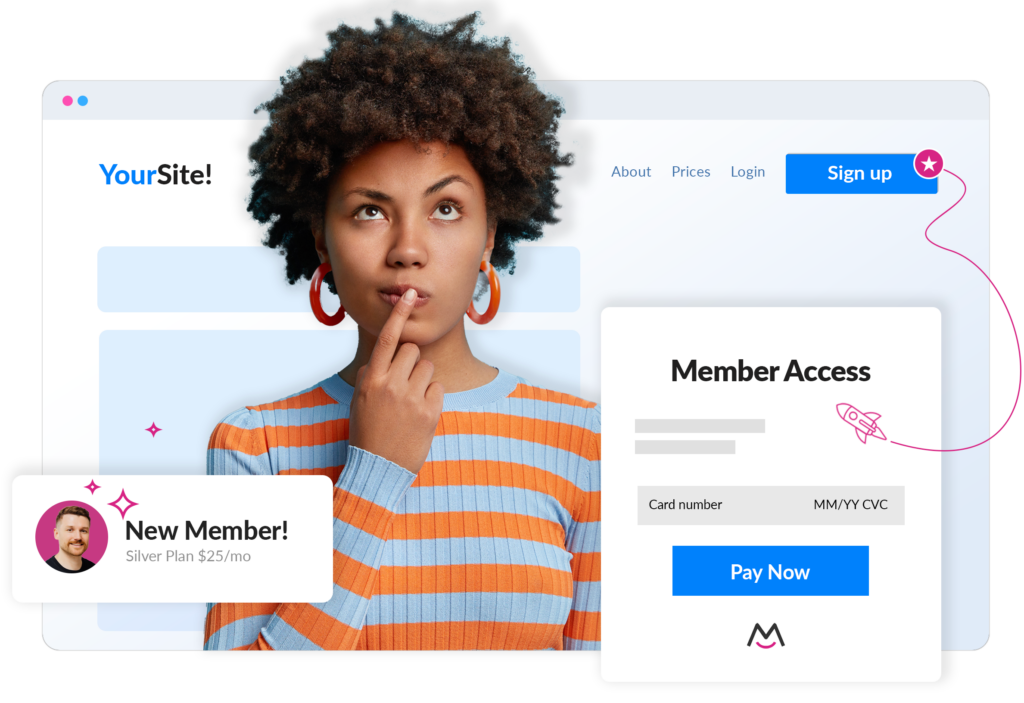
Click the video below to watch your website launch in action.
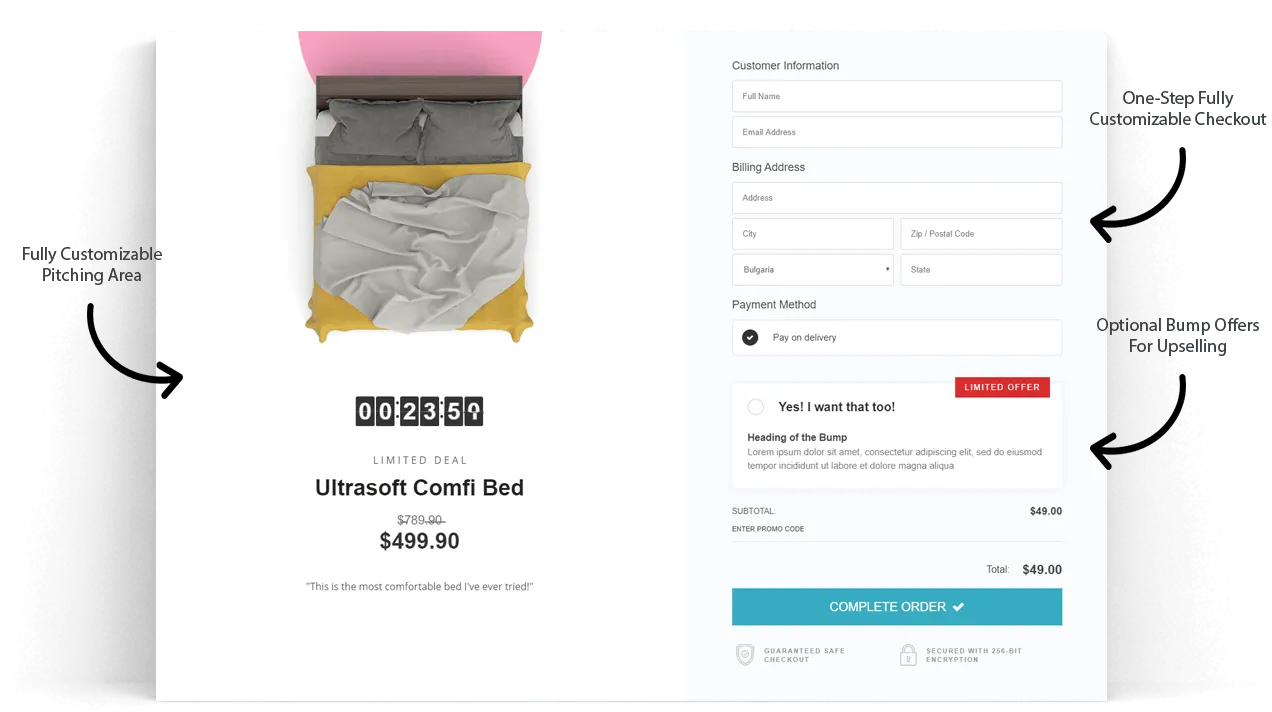
PACKED WITH POWERFUL FEATURES
14 Day Free Trial | No Credit Cards Required
Our Membership Website Builder is designed with ease of use in mind. You don’t need to be a tech expert to create an engaging and professional membership website. With our intuitive drag-and-drop interface, you can quickly add elements, customize layouts, and design your site exactly the way you want.
Choose from a wide variety of professionally designed templates specifically crafted for membership sites. Whether you want a sleek, modern look or a more traditional feel, our templates provide the perfect starting point. Customize colors, fonts, and images to create a unique membership website that reflects your brand.
Our Membership Website Builder offers robust membership management features. Easily set up multiple membership levels, manage member access, and offer exclusive content to different tiers. Track member activity, manage subscriptions, and communicate with your members seamlessly.
Monetize your membership website effortlessly with our secure payment integration. Accept payments through various methods, including credit cards and PayPal. Our platform ensures all transactions are secure, providing peace of mind for you and your members.
In today’s mobile-first world, it’s crucial that your membership website looks great on all devices. Our Membership Website Builder ensures that your site is fully responsive, providing an excellent user experience on smartphones, tablets, and desktops.
Boost your website’s visibility and track its performance with our advanced SEO tools and analytics. Optimize your site’s content, meta tags, and URLs to improve search engine rankings. Use our analytics tools to gain insights into member behavior, site traffic, and more.
We understand that building a membership website can come with challenges. That’s why our dedicated support team is available 24/7 to assist you. Whether you need help with technical issues or guidance on maximizing your site’s potential, we’re here to help.
Getting started with our Membership Website Builder is quick and easy. Simply sign up with your email address and create a password. No credit card is required to start building your membership website.
Browse our extensive collection of templates and choose one that best suits your needs. Each template is fully customizable, allowing you to make it uniquely yours.
Use our drag-and-drop editor to add and arrange elements on your pages. Upload your images, write your content, and choose your favorite fonts and colors. With our Membership Website Builder, the possibilities are endless.
Create multiple membership levels to cater to different types of members. Define the access rights and exclusive content for each level, and set up pricing and subscription plans. Our platform makes it easy to manage all aspects of your membership site.
Once you’re happy with your design, click the publish button. Your membership website will be live and ready to welcome new members. Share your unique URL with your audience to start driving traffic and growing your community.
Hear from our satisfied users who have built successful membership sites with our Membership Website Builder:
Jane, Fitness Coach: “This Membership Website Builder has transformed my business. I was able to create a professional-looking site that offers exclusive workout plans and videos to my members. The templates are fantastic, and the customization options are exactly what I needed.”
Mark, Online Educator: “I needed a comprehensive membership website for my online courses, and this platform delivered. The membership management features are top-notch, and the support team was incredibly helpful whenever I had questions.”
Lisa, Community Organizer: “As a community organizer, I wanted a site that reflects our mission and engages our members. This Membership Website Builder made it so easy to create a site that stands out. The drag-and-drop interface is a breeze to use, even for someone like me who isn’t very tech-savvy.”
Creating a membership website with our Membership Website Builder is just the beginning. To ensure your site gets noticed by search engines and attracts visitors, here are some SEO optimization tips:
Identify the keywords that are most relevant to your content and industry. Use these keywords naturally throughout your website, including in your page titles, headings, and meta descriptions. For example, if you offer online courses, include keywords like “online courses,” “e-learning,” and “membership site.”
Images are a key component of any membership website, but they can slow down your site if not optimized. Use high-quality images with descriptive file names and alt text to improve your site’s SEO. Our Membership Website Builder includes tools to help you resize and compress images for faster loading times.
Search engines love fresh, high-quality content. Regularly update your membership website with new blog posts, articles, or exclusive content for your members. Make sure your content is valuable and relevant to your audience, and include internal and external links to related content.
Clean, descriptive URLs are easier for search engines to understand and rank. Avoid using long strings of numbers and special characters in your URLs. Instead, use words that describe the content of the page, such as “about-us,” “services,” or “contact.”
As mentioned earlier, mobile optimization is crucial. Ensure that your membership website is fully responsive and provides a seamless experience on all devices. This not only improves user experience but also boosts your search engine rankings.
Use analytics tools to track your website’s performance. Understand where your traffic is coming from, which pages are most popular, and how visitors are interacting with your site. Use this data to make informed decisions and continuously improve your membership website.
Q: What is a membership website builder?
A: A membership website builder is a platform that allows individuals and businesses to create their own membership-optimized websites without needing any coding skills. It provides tools and templates to help users design, customize, and manage their membership sites easily.
Q: How much does it cost to use the membership website builder?
A: Our membership website builder offers various pricing plans to suit different needs. We have a free plan to get you started, and premium plans with advanced features start at affordable monthly rates. Check our pricing page for detailed information.
Q: Can I customize my website after it’s published?
A: Absolutely! With our membership website builder, you can make changes to your website at any time. Simply log in to your account, edit your site using the drag-and-drop editor, and republish your changes instantly.
Q: Is my membership website SEO-friendly?
A: Yes, our membership website builder includes powerful SEO tools to help improve your website’s visibility on search engines. You can customize meta tags, URLs, and alt text, and access analytics to monitor and enhance your SEO performance.
Q: Do I need web hosting?
A: No, web hosting is included with our membership website builder. Once you publish your site, it will be live on the internet, hosted on our secure servers.
Q: How do I get support if I need help?
A: Our support team is available 24/7 to assist you. You can reach out via live chat, email, or access our comprehensive help center with tutorials and guides. We are here to help you succeed with your membership website.