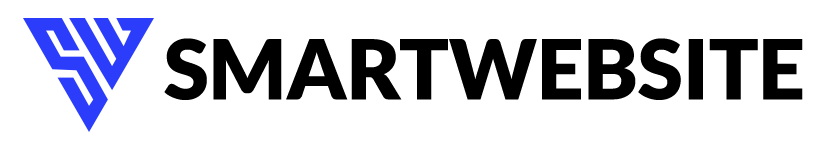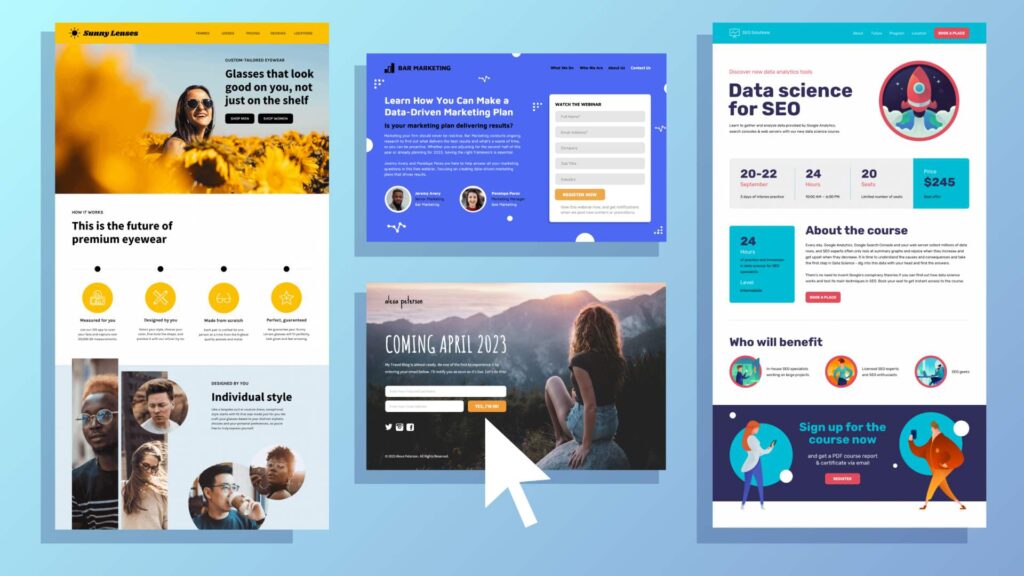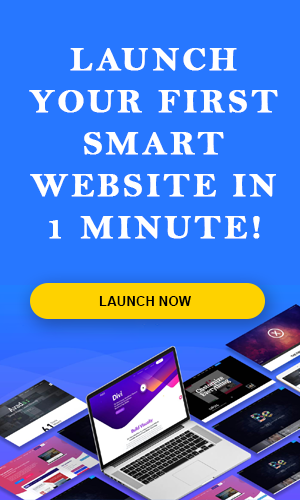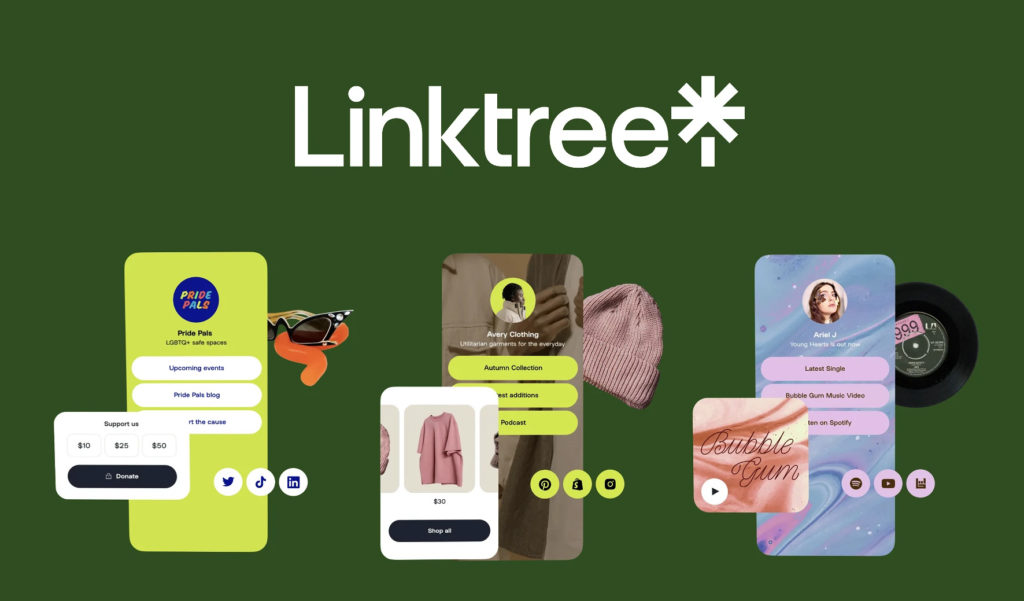In today’s fast-paced digital world, having a compelling landing page is essential for driving conversions, capturing leads, or promoting a product or service. But you don’t need to spend hours or have a massive budget to get the job done. In fact, you can create a free landing page in under an hour, and in this guide, we’ll show you exactly how to make a landing page that not only looks professional but also performs like a pro.
Why a Landing Page is Essential
Before diving into the how to make a landing page part, let’s quickly touch on why landing pages are so crucial for your online presence. Unlike traditional website pages, landing pages are designed to be hyper-focused on a specific goal—whether it’s collecting email addresses, promoting a product, or driving webinar signups.
Having a dedicated free landing page is a great way to ensure that your visitors stay focused on the task at hand, without the distractions of a full website. Plus, creating one can be easy, especially if you’re using the right tools and strategies.
Step-by-Step Guide to Creating a Free Landing Page in Under an Hour
Step 1: Choose the Right Platform for Your Free Landing Page
The first step in building a powerful free landing page is picking the right platform. Luckily, many website builders offer free options with drag-and-drop functionality, so you don’t need coding experience to make a beautiful page.
Here are some popular options:
- Mailchimp: Known for its email marketing, Mailchimp also offers a solid landing page builder.
- Carrd: Simple and quick to use, Carrd is great for single-page websites or landing pages.
- Wix: Offers a free plan with an intuitive builder for landing pages.
- ConvertKit: Another email marketing platform with an easy-to-use landing page builder.
Choose a platform based on your needs—whether it’s for collecting emails, promoting a product, or showcasing a service.
Step 2: Plan Your Landing Page’s Goal and Content
Before jumping into design, ask yourself: what is the purpose of this landing page? Every free landing page needs to have a clear goal. Whether you’re collecting email addresses, driving product sales, or getting sign-ups for a webinar, make sure you know what you want the visitor to do.
Once you’ve identified the goal, plan out the content of your page:
- Headline: A strong, attention-grabbing headline.
- Subheadline: A brief, persuasive sentence that supports your headline.
- Call-to-Action (CTA): This is crucial. It tells the visitor what to do next. Examples include “Sign Up Now,” “Get Your Free Ebook,” or “Start Your Free Trial.”
- Images or Videos: Visual elements are essential to keeping people engaged. Make sure any images or videos you use are relevant and high-quality.
- Social Proof: Testimonials, reviews, or case studies can help build credibility.
- Opt-in Form: If your goal is to collect emails, this is where visitors will submit their information.
Step 3: Design Your Landing Page Layout
Now comes the fun part—designing your landing page! With drag-and-drop builders, this step can be done in minutes. Here’s how to make your free landing page visually appealing while keeping things simple and functional:
- Use Minimalist Design: Less is more when it comes to landing pages. Focus on clean, clutter-free design elements that draw attention to your CTA.
- Choose a Compelling Color Scheme: Pick colors that resonate with your brand, but also make sure your CTA buttons stand out.
- Font Choice: Go for easy-to-read fonts and make sure your headline and CTA buttons are prominent.
- Responsive Design: Ensure your page looks great on all devices, from desktop to mobile. Most free platforms automatically optimize for mobile, but always check how your page looks on different devices.
Step 4: Write Engaging and Clear Copy
The copy on your free landing page is just as important as the design. Be clear, concise, and persuasive. Here’s a breakdown of what to focus on:
- Headline: This should be bold and grab the visitor’s attention immediately. Your headline should communicate what the visitor will gain.
- Body Copy: Keep the body text straightforward and benefit-oriented. Visitors should understand exactly what you’re offering and how it will benefit them.
- Call-to-Action: Your CTA should be action-driven and urgent. Use phrases like “Join Now,” “Claim Your Free Offer,” or “Get Started Today.”
Step 5: Add Conversion-Boosting Elements
While you don’t want to overdo it, adding a few conversion-boosting elements can increase the effectiveness of your free landing page. Here are some ideas:
- Create urgency: Incorporate phrases such as “Limited Time Offer” or “Only a Few Spots Remaining” to encourage immediate action.
- Trust Badges: Add security or trust badges, especially if you’re asking for payment information or personal details.
- Testimonials: Include positive feedback from previous customers or clients. Social proof goes a long way in convincing potential customers to take action.
Step 6: Publish and Optimize Your Landing Page
Once you’ve completed your design and content, it’s time to hit publish! However, don’t stop there. Make sure to track the performance of your free landing page over time. Most platforms will offer basic analytics, such as conversion rates and page visits, which can help you optimize your landing page further.
Use A/B testing to compare different versions of your page and make data-driven decisions on what works best.
FAQs
Q: How do I make a landing page for free?
A: You can easily make a free landing page by using platforms like Mailchimp, Carrd, Wix, or ConvertKit. These platforms offer free plans that allow you to create and publish landing pages without any cost.
Q: How do I optimize my landing page for conversions?
A: Focus on clear messaging, compelling CTAs, and minimalist design. Incorporate elements like social proof, urgency, and trust badges to build credibility and prompt action.
Q: What’s the difference between a website and a landing page?
A: A website typically has multiple pages and provides a broader overview of your business, while a landing page is focused on a single goal, like collecting emails or promoting a specific product.
Q: Can I create a landing page without coding knowledge?
A: Yes! Platforms like Wix, Mailchimp, and ConvertKit offer drag-and-drop builders, so you can create a free landing page without any coding skills.
Q: How long does it take to build a landing page?
A: With the right tools and a clear plan, you can create a professional free landing page in under an hour.
Conclusion
Building a powerful free landing page doesn’t have to be complicated or time-consuming. With the right platform and a little bit of creativity, you can design a page that captures leads, drives conversions, and helps you grow your business—all in under an hour. Start by choosing a simple, user-friendly tool, focus on clear goals and engaging content, and you’ll be amazed at what you can achieve.