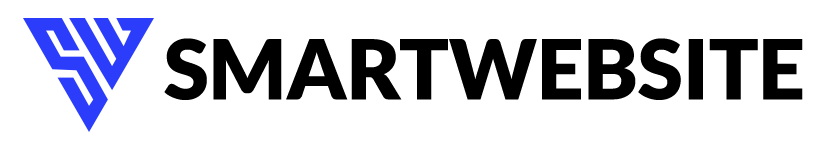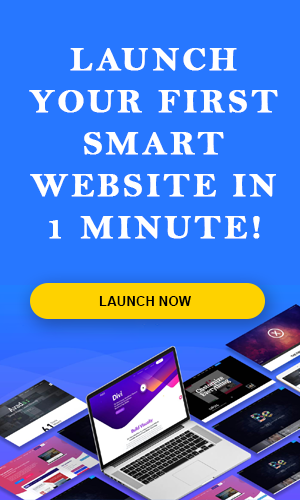In today’s digital age, we constantly interact with websites, whether we’re shopping online, reading the news, or connecting with friends. But have you ever stopped to ask, what is a website? Understanding this concept is crucial, especially if you’re considering building one for your business or personal use. In this blog, we’ll explore what is website, provide a clear definition, and look at some examples to help you grasp the idea fully.
What Is a Website?
A website is essentially a group of linked web pages that you can access online. These pages are typically hosted on a server and can be accessed using a web browser like Chrome, Firefox, or Safari. But what is a website beyond that? It’s more than just a set of pages; it’s a digital space where content is shared, information is distributed, and interactions take place.
Components of a Website
To better understand what is a website, let’s break down its essential components:
- Domain Name: This is the address of your website on the internet (e.g., www.example.com). Think of it as the digital location where your website resides.
- Web Hosting: A service that stores your website’s files and makes them accessible on the internet.
- Web Pages: Individual pages within a website, such as the homepage, about page, or contact page.
- Content: This includes text, images, videos, and other media that convey information to visitors.
- Links: Hyperlinks connect one web page to another, allowing users to navigate through the website.
Types of Websites
Now that we have a basic understanding of what is website, let’s explore the different types of websites you might encounter:
1. Personal Websites
Personal websites are created by individuals to share personal interests, hobbies, portfolios, or blogs. They are often simple and focused on showcasing the creator’s personality or work.
Example: A freelance photographer’s website displaying their portfolio and contact information.
2. Business Websites
Business websites are crafted to showcase a company or organization. They often include information about products or services, company history, contact details, and sometimes an online store.
Example: A local restaurant’s website with a menu, reservation system, and location details.
3. E-commerce Websites
E-commerce websites allow users to buy and sell products or services online. These sites include features like shopping carts, payment gateways, and product catalogs.
Example: Amazon is one of the most well-known e-commerce websites, offering a vast range of products for purchase.
4. Educational Websites
Educational websites provide information, resources, and tools for learning. These sites may belong to schools, universities, or online learning platforms.
Example: Coursera, a website offering online courses from various universities.
5. Blog Websites
Blogs are websites that regularly publish articles, usually centered around a specific topic or theme. Bloggers use these sites to share insights, opinions, and news with their audience.
Example: A travel blog where the author shares experiences, tips, and recommendations from their journeys.
The Purpose of a Website
Understanding what is a website also involves recognizing its purpose. Websites serve various functions depending on their type:
- Information Sharing: Websites like news portals or educational platforms are designed to provide users with valuable information.
- Communication: Social media sites and forums allow users to communicate, share ideas, and connect with others.
- Commerce: E-commerce websites facilitate the buying and selling of products and services.
- Entertainment: Streaming sites, gaming platforms, and other entertainment websites offer users a way to relax and enjoy content.
How Websites Work
To fully grasp what is website, it’s essential to understand how they work. When you type a website’s domain name into a browser, here’s what happens:
- DNS Resolution: The browser sends a request to a Domain Name System (DNS) server to find the IP address associated with the domain name.
- Server Request: The browser then sends a request to the server hosting the website’s files.
- Loading Content: When it comes to loading content, the server delivers the website’s elements—like HTML, CSS, and images—straight to your browser.
- Display: The browser interprets the code and displays the web pages on your screen.
This process happens in a matter of seconds, allowing you to access and interact with websites seamlessly.
Examples of Websites
To further clarify what is a website, let’s look at some popular examples:
- Google: A search engine that helps users find information across the web.
- Facebook: A social media platform where users can connect, share updates, and interact with others.
- Wikipedia: An online encyclopedia with articles on a vast array of topics, edited collaboratively by volunteers.
- YouTube: YouTube is a platform where people can upload, watch, and share videos with others.
These examples illustrate the diversity of websites and how they serve different purposes for users.
FAQs
Q: What is a website in simple terms?
A: A website is a collection of web pages that are linked together and accessible through the internet. It can be used for various purposes like sharing information, selling products, or connecting with others.
Q: How does a website differ from a web page?
A: A web page is a single document on the internet, while a website is a collection of related web pages grouped under a single domain name.
Q: Can I create a website for free?
A: Yes, there are many platforms like WordPress.com and Wix that offer free website creation tools. However, free versions often come with limitations, such as ads and limited storage.
Q: What is the importance of a website for a business?
A: A website is crucial for a business as it serves as the online representation of the company, allowing customers to learn about products or services, make purchases, and contact the business.
Q: Do I need to know how to code to create a website?
A: No, many website builders allow you to create a website without coding knowledge. These platforms offer drag-and-drop interfaces and customizable templates.
Conclusion
So, what is a website? It’s more than just a collection of web pages—it’s a dynamic space where information is shared, interactions happen, and business is conducted. Whether you’re looking to create a personal blog, an online store, or a business portfolio, understanding what is website is the first step in making your online presence a reality. From personal sites to massive e-commerce platforms, websites have become an integral part of our digital lives, serving a multitude of purposes and connecting people across the globe.