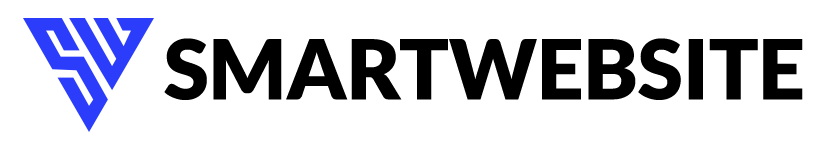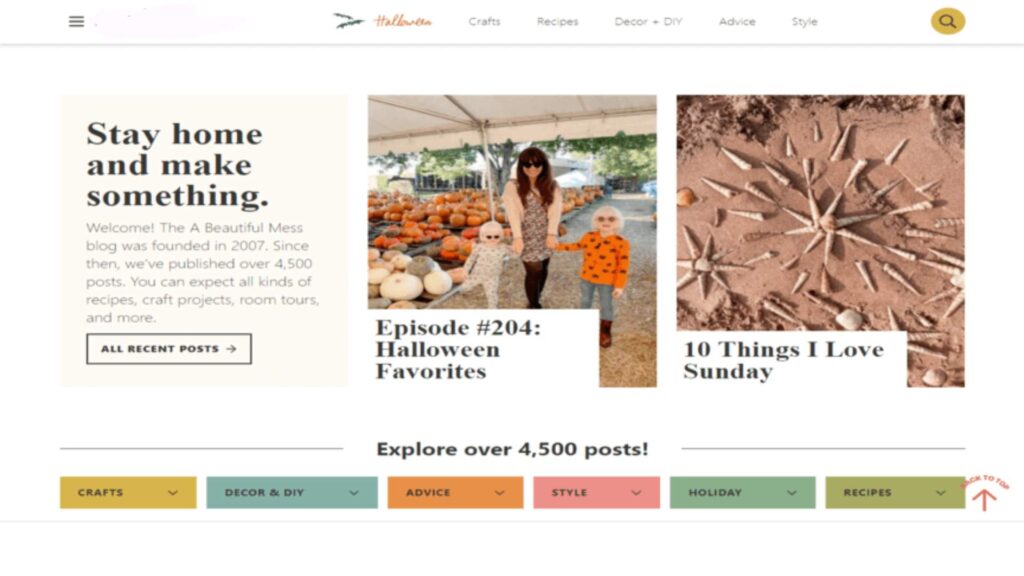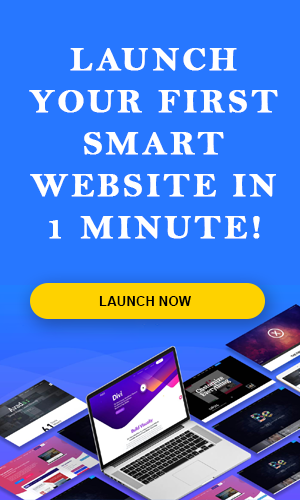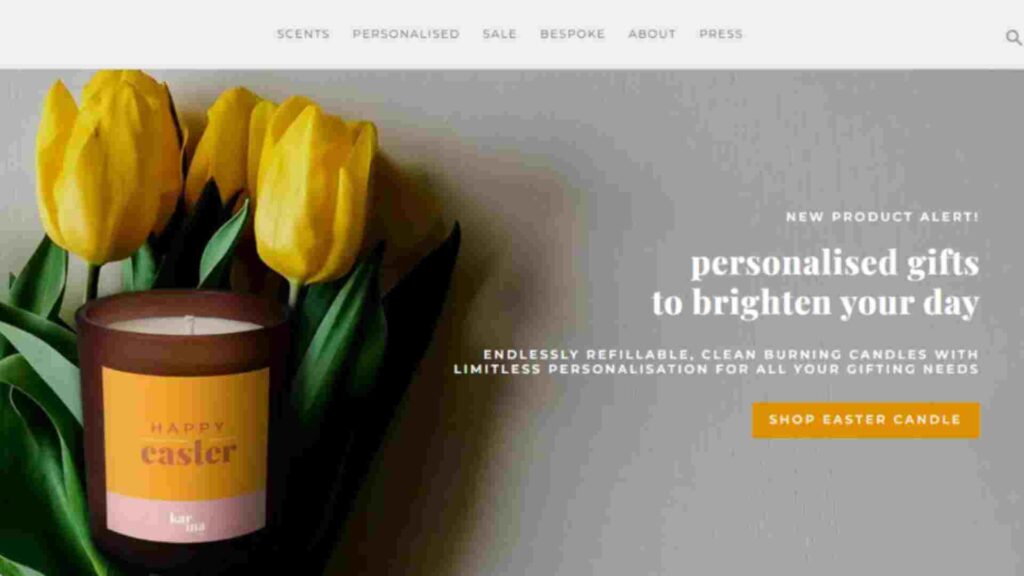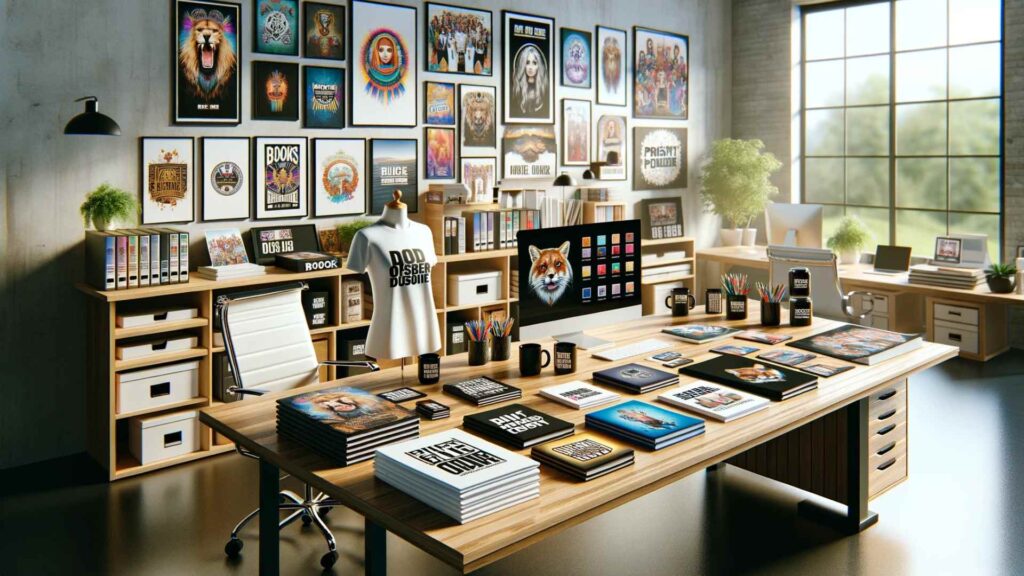Creating an engaging and visually appealing blog design is crucial for attracting and retaining readers. A well-designed blog not only captures attention but also enhances the user experience, making it easier for visitors to navigate and enjoy your content. If you’re looking for inspiration or want to improve your own blog, understanding what makes blog design effective is key.
In this blog, we’ll explore 10 examples of blog design done right and provide actionable tips to help you create a standout blog. Whether you’re a newbie or a seasoned blogger, these insights will help elevate your blog design game.
Why Blog Design Matters
Before we dive into the examples, let’s discuss why blog design is so important. A well-designed blog:
- Enhances Readability: A clean layout with readable fonts and adequate spacing makes it easier for readers to consume your content.
- Improves User Experience: An intuitive navigation structure helps visitors find what they’re looking for without frustration.
- Reflects Your Brand: A cohesive design aligns with your brand’s identity and helps establish trust with your audience.
- Boosts Engagement: Engaging visuals and interactive elements can keep readers on your blog longer and encourage them to explore more.
10 Examples of Blog Design Done Right
1. The Minimalist Approach: Medium
Medium’s blog design is a prime example of minimalism done right. The clean layout, ample white space, and easy-to-read typography ensure that the content takes center stage. Key features include:
- Simple Typography: Clear and readable fonts that enhance the reading experience.
- Distraction-Free Layout: Minimal use of colors and graphics to keep the focus on the content.
- Intuitive Navigation: Easy-to-use menu and tag system for seamless content discovery.
2. Visual Appeal: Smashing Magazine
Smashing Magazine stands out with its visually rich design, combining bold typography with vibrant images. Highlights include:
- Dynamic Typography: Varied font sizes and styles that draw attention to key sections.
- High-Quality Images: Stunning visuals that complement and enhance the content.
- Clear Call-to-Action: Prominent buttons and links that guide readers to take action.
3. Content Focus: Copyblogger
Copyblogger’s design emphasizes content with a well-structured layout that promotes readability. Key elements are:
- Readable Fonts: Large, legible text with clear headings.
- Organized Layout: Well-defined sections for articles, resources, and updates.
- Effective Use of White Space: Ensures that the content isn’t overwhelming.
4. Interactive Design: A List Apart
A List Apart offers a unique interactive experience with a design that encourages engagement. Features include:
- Interactive Elements: Features like hover effects and interactive menus.
- Modular Layout: Sections that can be easily navigated and explored.
- Clear Typography: A combination of serif and sans-serif fonts that enhances readability.
5. Personal Touch: The Minimalists
The Minimalists blog design reflects the personal brand of its creators with a straightforward, minimalist approach. Highlights include:
- Personalized Aesthetic: A design that aligns with the creators’ personal brand and values.
- Simple Navigation: Easy-to-follow menu and search functionality.
- Focus on Content: Clean layout that puts content front and center.
6. Bold and Colorful: HubSpot Blog
HubSpot’s blog design uses bold colors and engaging visuals to attract readers. Key aspects are:
- Vibrant Color Scheme: Use of bold colors to highlight important sections and calls to action.
- Engaging Graphics: Infographics and images that add visual interest.
- Structured Layout: Clear headings and sub-sections that make content easy to scan.
7. Professional Appeal: Neil Patel
Neil Patel’s blog design exudes professionalism with a clean, business-oriented look. Features include:
- Sleek Typography: Professional fonts that reflect the brand’s authority.
- Strategic Use of Images: High-quality images and graphics that enhance the content.
- User-Friendly Navigation: Intuitive menu and search options.
8. Creative Design: CreativeBloq
CreativeBloq showcases creative design with a layout that is both visually appealing and functional. Highlights include:
- Innovative Layout: Use of creative layouts and design elements.
- Varied Typography: Different font styles and sizes to differentiate sections.
- Engaging Visuals: Creative use of images and graphics that align with the content.
9. Simplicity: Zen Habits
Zen Habits exemplifies simplicity in design, focusing on a clean, distraction-free experience. Key elements are:
- Minimalist Design: Simple layout with limited use of colors and graphics.
- Easy Navigation: Clear, straightforward menu and content structure.
- Focus on Content: Emphasis on readability and content presentation.
10. Responsive Design: WPBeginner
WPBeginner’s design is a great example of responsive design, ensuring a seamless experience across devices. Features include:
- Mobile-Friendly Layout: Adaptable design that looks great on both desktop and mobile devices.
- Flexible Typography: Text that adjusts to different screen sizes.
- Efficient Navigation: User-friendly menu and content structure.
Tips for Creating Your Own Blog Design
Inspired by these blog design examples? Here are some tips to help you create a standout blog:
1. Know Your Audience
Knowing what your audience likes and needs will help shape your design decisions. Consider their demographics, interests, and how they interact with your content.
2. Choose the Right Typography
Select fonts that enhance readability and match your blog’s tone. Avoid using too many different fonts and opt for combinations that are easy on the eyes.
3. Use High-Quality Images
Incorporate high-resolution images that complement your content. Visuals should enhance, not distract from, your text.
4. Prioritize Navigation
Ensure your blog is easy to navigate with a clear menu and intuitive layout. Visitors should be able to find what they’re looking for quickly and easily.
5. Optimize for Mobile
Make sure your blog design is responsive and looks great on all devices. Since a large number of web traffic comes from mobile devices, making sure your design is mobile-friendly is crucial.
6. Focus on Readability
Use ample white space, clear headings, and well-structured content to enhance readability. Keep your design simple and well-organized—avoid unnecessary clutter to ensure a smooth user experience.
7. Incorporate Calls to Action
8. Reflect Your Brand
Ensure your blog design aligns with your brand’s identity. Use colors, typography, and imagery that reflect your brand’s personality and values.
9. Test and Iterate
Regularly test your blog design to identify areas for improvement. Gather feedback from readers and make adjustments based on their input.
10. Keep It Updated
Regularly update your blog design to keep it fresh and relevant. Stay current with design trends and make updates as needed to maintain a modern look.
FAQs About Blog Design
Q: What are the key elements of effective blog design?
A: Key elements of effective blog design include clear typography, high-quality images, intuitive navigation, responsive layout, and a design that reflects your brand identity.
Q: How can I make my blog mobile-friendly?
A: To make your blog mobile-friendly, use a responsive design that adjusts to different screen sizes, optimize images for faster loading, and ensure easy navigation on smaller devices.
Q: What role does typography play in blog design?
A: Typography affects readability and the overall aesthetic of your blog. Choose fonts that are easy to read and align with your blog’s tone and style.
Q: How often should I update my blog design?
A: Regular updates are important to keep your blog design fresh and relevant. Consider updating your design every 1-2 years or whenever there are significant changes in design trends or your brand.
Q: Can I use design tools to create my blog?
A: Yes, there are many design tools available, such as Canva, Adobe XD, and WordPress themes, that can help you create and customize your blog design with ease.
Conclusion
Effective blog design is crucial for capturing your audience’s attention and providing a seamless user experience. By studying these 10 examples of blog design done right and applying the tips provided, you can create a blog that not only looks great but also serves your readers’ needs.
Whether you’re just starting out or looking to refresh your existing blog, focusing on design elements like typography, navigation, and mobile responsiveness will set you on the path to success. Remember, a well-designed blog is a powerful tool for engaging your audience and achieving your blogging goals.