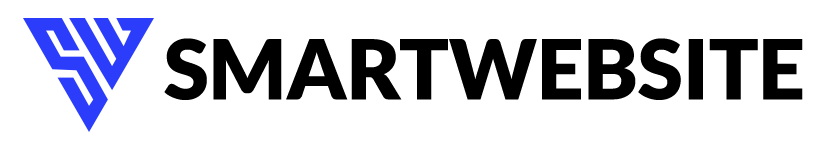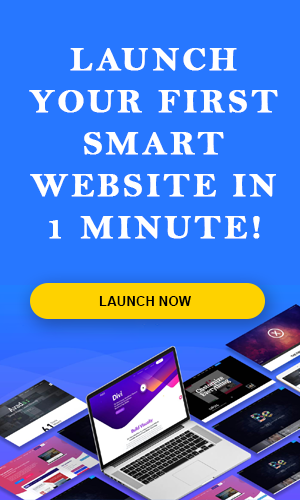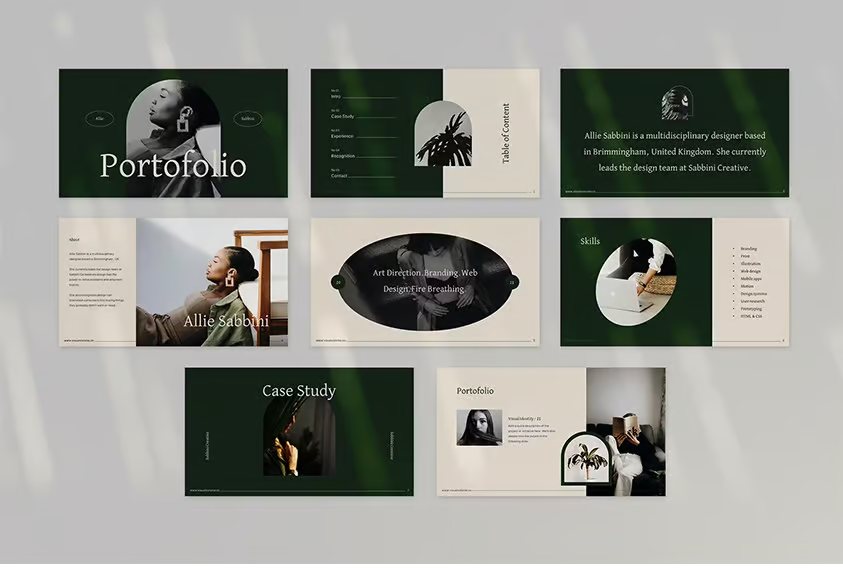Choosing the right colors for your design projects can be a challenge, but thankfully, there are many free color palette generators online that can simplify this process. Whether you’re designing a website, creating a brand identity, or just experimenting with colors, these tools can help you find the perfect color combinations to enhance your work. In this blog, we’ll explore 8 of the best free color palette generators available online and how they can make your design projects more vibrant and cohesive.
Why Use a Color Palette Generator?
A color palette generator can be incredibly useful for several reasons:
- Consistency: Ensures that your color choices are harmonious and consistent across all your design elements.
- Inspiration: Helps you discover new and trending color combinations that you might not have considered.
- Efficiency: Saves time by quickly generating color schemes based on your preferences or existing designs.
8 Best Free Color Palette Generators
Here are 8 top-rated free color palette generators that can help you find the perfect color schemes for your projects:
1. Adobe Color
Adobe Color is a powerful and intuitive tool from Adobe that allows you to create and explore color palettes effortlessly.
- Features:
- Color Wheel: Use the color wheel to create custom palettes.
- Explore Themes: Browse thousands of color themes created by other users.
- Integration: Seamlessly integrates with Adobe Creative Cloud applications.
Why It’s Great: Adobe Color’s comprehensive features and ease of use make it a favorite among designers looking for both inspiration and precision.
2. Coolors
Coolors is a popular free color palette generator known for its simplicity and speed.
- Features:
- Instant Palettes: Generate palettes with a single click.
- Customization: Adjust colors and export your palette in various formats.
- Color Blindness Modes: Check how your palette looks for different types of color blindness.
Why It’s Great: Coolors’ user-friendly interface and quick palette generation make it perfect for both novice and experienced designers.
3. Color Hunt
Color Hunt is a free platform offering a curated collection of color palettes.
- Features:
- Curated Palettes: Explore a selection of trendy and popular palettes.
- Search and Filter: Find palettes based on categories or tags.
- Submit Your Palettes: Contribute your own color schemes to the community.
Why It’s Great: The curated nature of Color Hunt ensures high-quality and stylish palettes that can serve as great inspiration.
4. Paletton
Paletton is a versatile color palette generator that allows for intricate color schemes and adjustments.
- Features:
- Interactive Color Wheel: Adjust hues, saturation, and brightness interactively.
- Multiple Color Schemes: Create monochromatic, analogous, and complementary palettes.
- Preview Options: See how your palette looks in different design contexts.
Why It’s Great: Paletton’s detailed customization options and interactive features provide designers with a high level of control over their color palettes.
5. Colormind
Colormind uses deep learning to generate color palettes based on current design trends.
- Features:
- AI-Powered: Utilizes AI to generate palettes that are aesthetically pleasing.
- Style Transfer: Create palettes inspired by existing images or artworks.
- Custom Palettes: Adjust and fine-tune palettes to suit your needs.
Why It’s Great: Colormind’s use of AI to generate color schemes ensures that the palettes are modern and trend-conscious.
6. ColorSpace
ColorSpace is a straightforward color palette generator that offers a range of palette types and adjustments.
- Features:
- Simple Interface: Generate palettes quickly with a user-friendly design.
- Various Palette Types: Create gradients, contrasting palettes, and more.
- Download Options: Export your palettes in different formats.
Why It’s Great: The simplicity and variety of options make ColorSpace a convenient tool for quick and effective color palette creation.
7. Happy Hues
Happy Hues provides a collection of pre-made color palettes along with real-world examples of their usage.
- Features:
- Pre-Made Palettes: Access a curated list of palettes with practical examples.
- Design Examples: See how each palette works in various design contexts.
- User-Friendly: Easy to navigate and select palettes.
Why It’s Great: Happy Hues offers inspiration and practical examples, helping you see how color palettes perform in real-world designs.
8. Material Design Palette Generator
Material Design Palette Generator helps you create color schemes based on Google’s Material Design guidelines.
- Features:
- Material Design Colors: Generate palettes using Material Design color principles.
- Customization: Adjust primary and secondary colors to fit your project.
- Download Options: Export palettes for use in various design tools.
Why It’s Great: This generator is ideal for those working with Material Design or seeking color palettes that align with modern design standards.
How to Use a Color Palette Generator
Using a free color palette generator is typically straightforward. Here’s a simple guide to get you started:
- Pick Your Tool: Start by choosing one of the color palette generators from our list.
- Set Your Preferences:Depending on which tool you use, you can either input your favorite base colors, play around with a color wheel, or select from preset themes.
- Generate Your Palette: Click to generate or adjust the palette based on your inputs.
- Review and Refine: Evaluate the generated palette and make adjustments if necessary.
- Export Your Palette: Save or export the palette in the format you need for your project.
FAQs
Q:What Is a Color Palette Generator?
A: color palette generator is a tool that helps you create color schemes and combinations for design projects. It allows you to generate palettes based on your preferences, color theory, or existing design elements.
Q:Are These Color Palette Generators Really Free?
A: Yes, all the free color palette generators listed in this blog offer free access to their core features. Some may offer premium features for a fee, but you can create effective color palettes using the free versions.
Q:Can I Use These Palettes for Commercial Projects?
A: Yes, most color palette generators allow you to use the generated palettes for both personal and commercial projects. However, always check the specific terms of use for each tool to ensure compliance.
Q:How Do I Choose the Best Color Palette Generator for My Needs?
A: Consider your specific needs and preferences when choosing a color palette generator. Some tools offer more customization options, while others provide curated palettes or integration with design software. Choose a tool that aligns with your design process and goals.
Q:Can I Save and Reuse Palettes?
A: Many free color palette generators allow you to save and reuse palettes. Check the tool’s features to see if it supports saving palettes to your account or exporting them in various formats.
Conclusion
Finding the perfect color scheme can be a game-changer for your design projects. With these 8 best free color palette generators, you have a range of options to help you create harmonious and visually appealing palettes. Whether you’re looking for inspiration, customization, or trend-conscious colors, these tools can enhance your design process and ensure your projects stand out.
Explore these generators, experiment with different color combinations, and find the palettes that best suit your creative vision. If you have any questions or need further assistance, feel free to reach out. Happy designing!