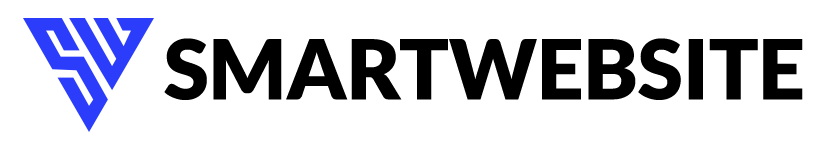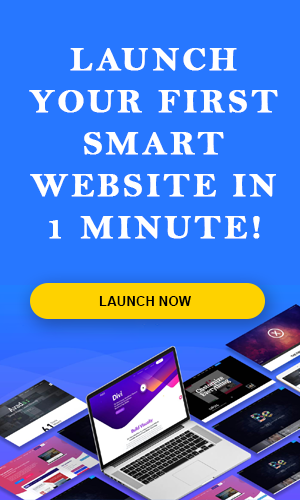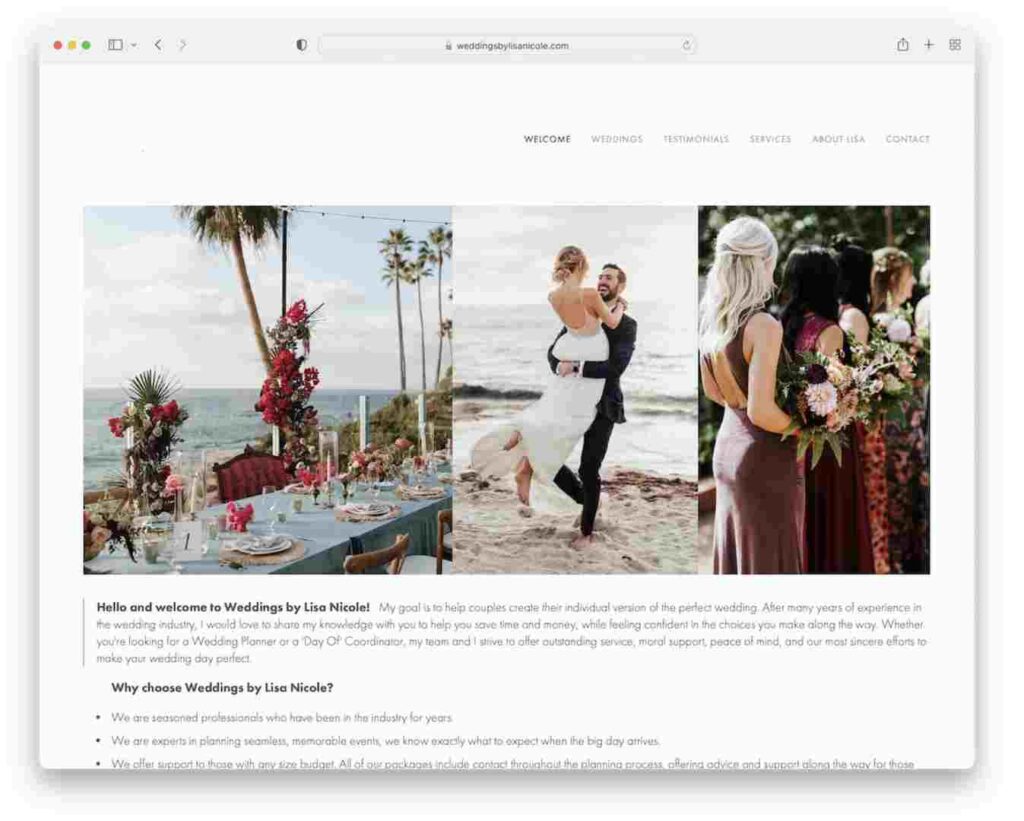If you’ve spent any time building or managing websites, you’ve likely come across the term “subdomain.” But what is a subdomain, exactly? Whether you’re diving into website management for the first time or just looking to expand your knowledge, understanding subdomains can help improve your site’s structure and functionality.
In this blog, we’ll break down what a subdomain is, how it differs from a domain, share some common examples, and guide you through the setup process. Let’s dive in!
What is a Subdomain?
A subdomain is an additional section of your primary domain name. It helps organize and navigate different parts of your website more effectively. Think of a subdomain as a subsection of your main site, allowing you to create separate sections or distinct websites while keeping them under the same domain name.
Take the URL blog.yoursite.com as an example: “blog” is the subdomain, “yoursite” is the primary domain, and “.com” is the top-level domain (TLD). Subdomains are particularly useful for organizing large websites, creating dedicated sections for blogs, eCommerce stores, or different regions, all without having to purchase a new domain name.
Example Breakdown:
- Main Domain: yoursite.com
- Subdomain: blog.yoursite.com
So, what is a subdomain? It’s essentially a prefix added to your domain name to differentiate between different parts of your site.
Why Use a Subdomain?
There are many reasons to consider using a subdomain. Some of the most common include:
- Organization: Large sites often need to categorize sections to make navigation easier. For instance, eCommerce sites might use store.yoursite.com for online shopping.
- Localization: You can set up subdomains for different geographic regions, such as uk.yoursite.com or fr.yoursite.com for country-specific content.
- Separate Platforms: Subdomains can host different platforms or technologies. For example, you could have a blog on WordPress at blog.yoursite.com and your main site running on a different CMS.
- Testing and Development: Subdomains can be a great sandbox environment for testing new features, such as dev.yoursite.com.
- Branding: Some companies use subdomains for branding purposes, creating distinct areas like products.yoursite.com or support.yoursite.com to focus on different business aspects.
How is a Subdomain Different from a Domain?
To truly grasp what is a subdomain, it’s important to understand how it differs from a standard domain. Here’s a quick comparison:
- Main Domain: This is your primary website address, such as yoursite.com. It’s registered through a domain registrar and points to your main site.
- Subdomain: A subsection of your domain that serves as a different section or version of your main site. It’s essentially a prefix added to your domain (like blog.yoursite.com).
While both the domain and subdomain are part of the same website, they serve different purposes. Subdomains don’t require a separate domain registration, and you can create multiple subdomains under one domain.
Common Examples of Subdomains
Now that we’ve answered the question, what is a subdomain, let’s look at some real-world examples. Subdomains are often used across various industries to create unique spaces within the same website. Here are a few common scenarios:
- Blog Subdomain: Many companies choose to keep their blog separate from their main site by using a subdomain. For example, blog.hubspot.com is HubSpot’s dedicated blog section.
- Support Subdomain: Companies often use a subdomain to house customer support content. For instance, support.apple.com is where Apple users can find troubleshooting help.
- Store Subdomain: Ecommerce businesses sometimes use a subdomain for their online store, such as store.google.com.
- Country-Specific Subdomain: Many global brands use subdomains to create country-specific versions of their websites. For example, uk.bbc.com is the BBC’s site for UK visitors.
How to Set Up a Subdomain
Setting up a subdomain is a straightforward process, and most hosting providers make it easy for you. Below is a general guide on how to set up a subdomain:
1. Login to Your Domain Registrar or Hosting Provider
First, log in to your domain registrar or hosting account. The process of creating a subdomain may vary slightly depending on where your domain is registered, but the overall steps remain the same.
2. Navigate to the Subdomains Section
In your control panel, you should find an option for “Subdomains.” This is where you’ll manage existing subdomains or create new ones.
3. Create Your Subdomain
Once in the subdomains section, you’ll be asked to provide a name for your subdomain. For example, if you want to create a blog subdomain, enter “blog.” Then, choose the domain under which you’d like this subdomain to be created (if you have multiple domains).
4. Point Your Subdomain to a Directory
Next, you’ll need to specify the directory on your server where the subdomain will point. This will allow the subdomain to serve different content than your main domain. Many hosting providers will automatically create a new folder for your subdomain, or you can specify a custom one.
5. Add DNS Records (If Needed)
Depending on your setup, you might need to add a new DNS record to point the subdomain to the correct server. This is usually handled automatically by most hosting providers, but it’s worth checking to ensure everything is configured properly.
6. Wait for Propagation
After setting up the subdomain, it can take anywhere from a few minutes to 48 hours for the changes to propagate fully across the web. Once propagation is complete, your subdomain will be live, and you can start using it for your website’s specific purposes.
Benefits of Using Subdomains
Subdomains can offer a wide range of advantages, especially for businesses and larger websites. Here’s why you might consider using subdomains:
- Improved Organization: Subdomains help keep your content neatly categorized, making it easier for visitors to find what they’re looking for.
- SEO Benefits: Search engines treat subdomains as separate entities from your main domain, which can be beneficial if you’re targeting different audiences or regions.
- Easier Management: By using subdomains, you can separate different areas of your website and manage them independently, even on different platforms or content management systems.
- Branding Opportunities: You can create distinct areas for your brand, helping different aspects of your business stand out.
FAQs About Subdomains
Q: What is a subdomain?
A: A subdomain is a subsection of your main domain, used to organize and manage different parts of your website. For example, in blog.example.com, “blog” is the subdomain of the main domain “example.com.”
Q: Do subdomains affect SEO?
A: Subdomains are treated as separate websites by search engines. This can be beneficial if you’re targeting different markets or want to isolate certain types of content, but it can also dilute your SEO efforts if not managed properly.
Q: How many subdomains can I have?
A: Most domain registrars and hosting providers allow you to create an unlimited number of subdomains, though this can vary based on your hosting plan.
Q: Can I use a subdomain for a mobile version of my site?
A: Absolutely! Many websites use subdomains like m.example.com for their mobile versions.
Q: Are subdomains free?
A: Creating a subdomain is generally free if you already own the main domain. However, depending on your hosting plan, there may be limits or extra costs for hosting multiple subdomains.
Q: Can I install different software on a subdomain?
A: Yes, one of the great things about subdomains is that you can install different software, platforms, or CMSs on each subdomain independently of your main site.
Conclusion
So, what is a subdomain? In a nutshell, it’s a way to create separate sections of your website under the same domain name. Whether you’re organizing your site, targeting different regions, or simply separating different aspects of your business, subdomains provide a flexible solution. Best of all, setting one up is easy and usually free with your existing domain!
Now that you understand what a subdomain is, you can start incorporating them into your site’s architecture to create a more organized, efficient, and effective online presence.