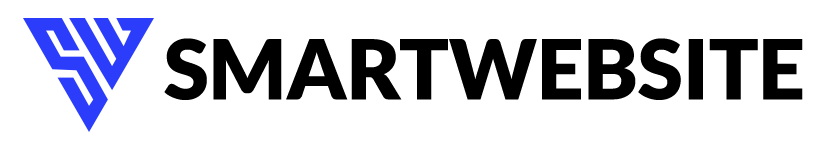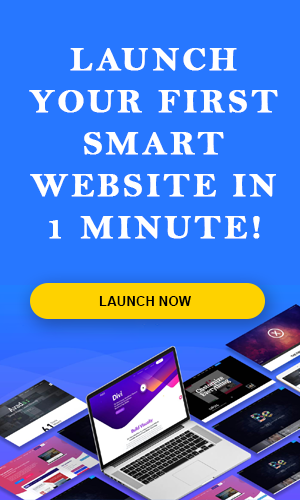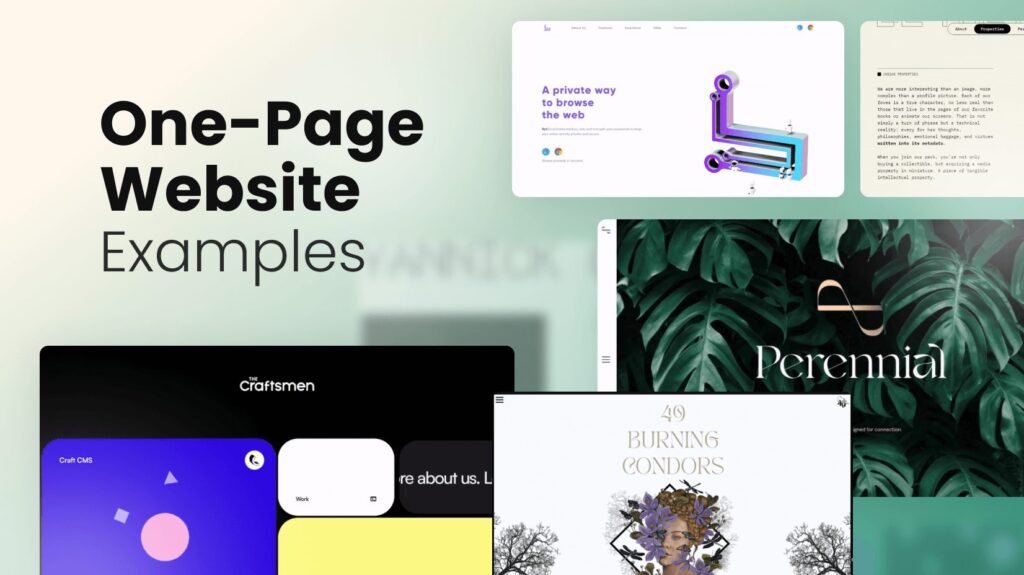In our increasingly digital world, the term web design is something that’s often thrown around, but what does it really mean? If you’ve ever wondered what goes into crafting the websites we browse every day, you’re in the right place. Simply put, web design is about creating a space online where information is shared, products are sold, or interactions happen in a user-friendly and visually pleasing way.
From the layout and colors to the usability and flow of a site, web design plays a massive role in shaping our online experiences. In this guide, we’ll break down what web design is, the key elements involved, and the processes that bring websites to life. Whether you’re planning to design your own website, collaborate with a designer, or you’re just curious, we’ll cover it all.
What Is Web Design?
So, what is web design? In simple terms, it’s the process of creating and organizing everything you see on a website, from the color scheme and fonts to the layout and navigation. But it’s much more than just making things look pretty. Web design is about building an online experience that’s intuitive, engaging, and functional for the people who use it.
A well-designed website should not only catch your eye but also make your online journey smooth and enjoyable. Web design covers everything from visual aesthetics to usability and even the technical aspects of how a website functions.
What Makes Web Design Important?
Here’s why web design matters:
- First Impressions Count: Your website is often the first point of contact with customers. A great design creates a positive impression.
- Easy to Use: Good web design makes navigation simple, so users can find what they’re looking for quickly.
- Builds Trust: A professional design builds credibility and encourages users to trust your brand.
- Supports SEO: Optimized web design helps improve your site’s search engine rankings, attracting more visitors.
Key Components of Web Design
To really understand what is web design, it helps to break it down into its core elements. Each of these plays a critical role in shaping the look, feel, and functionality of a website.
Visual Design
This is the fun part—deciding how your site looks! Visual design is about more than just choosing pretty colors and fonts. Develop a cohesive design style that connects with and appeals to your target audience. Think of it as the art and style of your site. Some key considerations include:
- Color Schemes: Pick colors that align with your brand and evoke the emotions you want to convey.
- Typography: Choose fonts that are easy to read and consistent with your site’s tone.
- Images and Graphics: Use visuals that grab attention and complement your content.
Why It Matters: A strong visual design draws users in and keeps them engaged with your content.
User Experience (UX)
User Experience (UX) is all about how easy and enjoyable it is to use your site. You want to create a website that feels intuitive, so visitors don’t have to think too hard about how to navigate it. Consider these factors:
- Navigation: Organize content logically so users can move through your site with ease.
- Page Speed: A slow website frustrates users. Fast load times are crucial.
- Engagement: Make your site interactive with clickable elements that encourage user participation.
Why It Matters: Good UX keeps visitors happy and encourages them to stick around longer.
User Interface (UI)
While UX deals with the overall experience, User Interface (UI) focuses on the specific elements that users interact with, like buttons, forms, and menus. Well-designed UI elements guide users through your site and help them take action, whether it’s filling out a form or making a purchase.
- Buttons: Design buttons that are easy to find and click on.
- Forms: Make forms simple and easy to fill out.
- Icons: Use icons to guide users and make the site more intuitive.
Why It Matters: A good UI ensures your website is easy to use and visually appealing.
Responsive Design
Today, people browse websites on all sorts of devices—laptops, smartphones, tablets. Responsive design ensures your site looks great and works well no matter what device someone is using.
- Fluid Layouts: Your site’s layout should adjust based on screen size.
- Media Queries: CSS rules help your site adapt to different devices.
- Flexible Images: Images should resize based on the screen’s resolution.
Why It Matters: Responsive design makes sure your site is accessible and user-friendly on any device, which is vital for maintaining a broad audience.
Content Creation
Content is king, as they say. Whether it’s text, images, or videos, your content needs to be high-quality and relevant to your audience. Plus, it needs to be optimized for search engines to help boost your site’s visibility.
- Copywriting: Write engaging and informative text that resonates with your audience.
- Visual Content: Use compelling images and videos that add value.
- SEO: Optimize your content with keywords to improve your search engine ranking.
Why It Matters: Content is the reason visitors come to your site in the first place, so make sure it’s valuable and well-organized.
The Web Design Process
Designing a website isn’t something that happens overnight. It’s a multi-step process that involves planning, design, development, and testing.
Planning and Research
- Define Your Goals: Determine what specific outcomes you want your website to accomplish? Are you selling products, sharing information, or building a community?
- Research Your Audience: Who is your target audience, and what do they need from your site?
- Create a Site Map: Plan out the structure of your site—what pages will you have, and how will they link together?
Why It Matters: A strong plan ensures you build a site that meets your goals and serves your audience.
Design and Development
- Wireframes: These are like blueprints for your website, laying out the basic structure.
- Mockups: Create design mockups that show what the final product will look like.
- Development: Turn your designs into code that functions as a live website.
Why It Matters: This is where your website starts to come to life, from concept to reality.
Testing and Launch
- Testing: Before you launch, test your site to make sure everything works as expected.
- Fix Bugs: Address any issues that pop up during testing.
- Go Live: Once everything is running smoothly, it’s time to launch your site!
Why It Matters: Testing ensures that your site works perfectly before it goes live, preventing issues that could impact your users.
Common Web Design Tools and Technologies
To create a great website, designers and developers use a variety of tools. Here are a few of the most common:
Design Software
- Adobe Photoshop: A go-to tool for creating and editing visuals.
- Figma: A cloud-based design tool great for collaboration.
- Sketch: Popular among designers for creating user interfaces and wireframes.
Development Tools
- HTML & CSS: These are the backbone of any website’s design.
- JavaScript: Adds interactivity and dynamic content to your site.
- CMS Platforms: WordPress, Shopify, and Drupal make it easier to manage and update your site without needing to know how to code.
FAQs
Q: What is web design?
A: Web design is the process of creating visually appealing and functional websites. It involves everything from layout and colors to how users interact with the site, combining both aesthetics and usability to create a seamless experience.
Q: Why is web design important?
A: Good web design makes a strong first impression, builds trust with your audience, improves user experience, and supports SEO efforts by ensuring your site is easy to navigate and optimized for search engines.
Q: How does web design differ from web development?
A: Web design focuses on the visual and user interface aspects of a site, while web development involves the coding and technical side that makes a website function properly.
Q: How often should a website be redesigned?
A: Generally, websites should be refreshed every 2-3 years to keep up with trends, technology changes, and shifting user behaviors. However, small updates and improvements can be made regularly to keep the site current.
Q: Can I create a website myself, or should I hire a designer?
A: If you have the skills and are comfortable with design tools, you can create your own website using platforms like WordPress or Wix. However, if you want a custom, professional look, hiring a designer can ensure your site stands out and functions well.
Q: How does SEO fit into web design?
A: SEO (Search Engine Optimization) is a key part of web design. It involves structuring your site and optimizing content so that search engines like Google can easily find and rank your pages, leading to more traffic and better visibility online.
In summary, web design is an essential part of creating a strong online presence. It’s about more than just aesthetics—it’s a thoughtful process that balances beauty, usability, and functionality to build a website that works for both you and your audience.